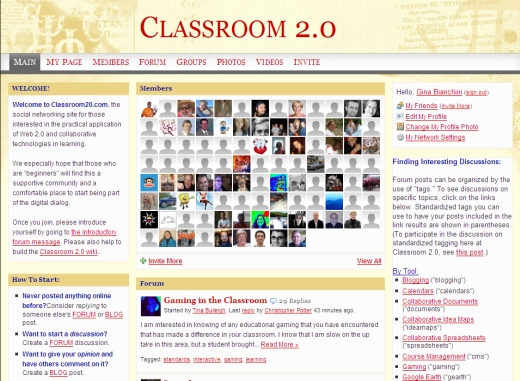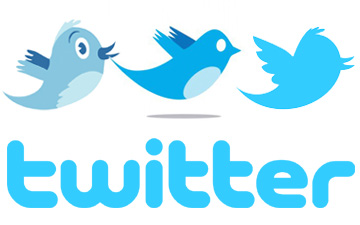|
| image source |
I was surprised at how many of the "things" I already knew how to do, but never knew efficient ways to incorporate them into my classroom. This class really helped me work though some of my technology frustrations. It has also encouraged me to get back into blogging, this time with an educational focus that I can put to work in my classroom. There is a vast amount of educational information out there via blogs, twitter, and other social networking avenues that I hadn't even begun to explore before this course. I remember last year as a first year teacher, there were moments when I felt like was grasping for information and didn't know where to look. This course has opened up so many possibilities for me!